Watch app for Tesla
New Features: Control Center and Lock Screen Controls: - Added support for iOS 18 Control Center controls, which also work from the lock screen and can be assigned to the action button on compatible devices. - Controls can now be configured to require Bluetooth, ensuring they only function when near your vehicle. This makes them safer to use from the lock screen. Apple Watch Enhancements: - Apple Watch now displays iOS 18 live activities in the Smart Stack. Customizable Widgets and Icons: - Added tintable widgets on iOS 18 for personalized aesthetics. - Introduced dark/tinted app icon support on iOS 18. Improvements: Tesla API Rate Limits: - The app now links to Tesla API rate limit information from the rate-limited view. - The app no longer wakes the vehicle upon opening. To wake your vehicle, tap the “Wake Vehicle” button. (Note: Tesla limits wake commands to 15 times per day.) - Removed the “Allow Wake” setting; the app will never wake the vehicle in the background, mirroring the official Tesla app behavior. - The app will only attempt to wake the vehicle once per command. - The app will now only refresh the UI every two minutes automatically. Use pull-to-refresh to manually update - Added Rate limit overview to the debug panel - check in on remaining requests Pull to Refresh: - Added “Pull to Refresh” to update vehicle data without waking the vehicle—simply fetches new data. This works on the main page, the controls page and the vehicles list. - Manual refresh buttons are added to watchOS for the same features. User Interface Updates: - Removed the “R,” “I,” or “E” range prefix symbols on the battery view for a cleaner look. - When adding a control, the app now prompts for configuration. - Ensured that when vehicle data is older than 20 seconds, the app dismisses outdated states and avoids sending unnecessary notifications. Fixes: Control Toggles: - Fixed an issue where button-type controls (e.g., Flash) did not reset to the off state after execution. Notifications: - Fixed the issue of sending plug-in reminders based on outdated vehicle data. watchOS Visuals: - Resolved blurred background issues behind navigation bars on watchOS. Localization and Authentication: - Corrected Norwegian translations. - Fixed logout procedures to comply with authentication server requirements. Removed: Charge Stats Feature: - Removed due to Tesla discontinuing data support for this feature. Driving panel and Live Activity: - Removed full-screen driving panel and HUD - Removed Live Activity for driving sessions Other: Bluetooth Key Management: - The Bluetooth key will now only be deleted when explicitly removed by the user. API Privacy Declaration: - Added an API privacy declaration to enhance transparency and comply with privacy regulations.
- KATEGORIE: Dienstprogramme
- PREIS: 1,99 €
- WEBSITE: watchfortesla.com
- Gerätetyp: Smartphone, Smartwatch, Tablet
- VERSION: 1.4.6
- STAND: 02.10.2024
- Pair your watch as a proper vehicle key, just like your phone! Works under all conditions, including in underground parking garages or in the middle of a desert!
- Forgot to plug in? Get a notification if vehicle is in a pre-configured location and not plugged in - all done directly on the watch, no external servers required, keeping your privacy!
- Add the graphic corner complication to your watch face and enjoy the convenience of having easy access to state of charge, charging indicator, time remaining if charging, sentry mode active indicator and indicator if any windows, doors or trunks are open. All from one complication, that also will launch the app when tapped.
- During and after charge, a panel will show how much energy was added. Convenient if you schedule your charge during the night - wake up each morning and easily check how much energy was added to the battery.
- If you have multiple vehicles on your account, tap the vehicle name to quickly and easily switch between them.
- You can queue up commands by tapping on buttons, then put your wrist down and the commands will execute in the background when the vehicle is successfully woken up.
- When you tap the unlock vehicle button, the charge port will also unlock if a charging cable is attached. That's convenience right there!
- Want to reduce phantom drain? Background updates can be configured to longer intervals between updates or to only update if car is already awake or can be disabled entirely for absolutely zero impact on phantom drain.
- A warning panel will show up if any doors, windows or trunks are left open. Conveniently, you can tap the panel to close any open windows.
- Need to access the frunk? Just do it from your wrist - no fiddling with your phone.
- Sitting comfy in the couch, but just remembered you have a road-trip in the morning? Set the charge limit to 100% - or any value really - and start charging, right from the convenience of your wrist!
- Leaving the office after a long hot day? Activate the HVAC when you're on your way, and enjoy a nice cool vehicle.
- When charging, tap the time remaining label to switch to show time of expected completion - no more head calculus!
- Need to run a quick errand, but you don't have your phone? Unlock your vehicle from your wrist, then activate remote start and off you go. Just please be mindful that this feature requires internet connectivity on both watch and vehicle - so don't drive into the desert and leave your vehicle, or you'll get stuck there!
A note about security and privacy:
This app uses the Tesla Fleet API for authentication. Your account credentials are never stored in the app, but are used only once to obtain an authentication token and refresh token directly from the Tesla Fleet API servers. Tokens will be revoked if you change your Tesla account password. As part of the Tesla Fleet API, it is required that parts of the authentication flow and vehicle commands execution pass through non-Tesla controlled infrastructure. In this case an in-flight encrypted ACCESS token with a lifespan of 8 hours will be transmitted and stored ONLY WHILE COMMAND IS EXECUTING. No logs og analytics are ever kept or performed on this traffic. The source code for this application will at all times be made available to any security researcher for a voluntary security and safety audit.
Disclaimer:
This app is not endorsed by Tesla Inc. Use at your own risk. No guarantee of proper function is given. Only you are responsible for any changes to your car caused by using this app.
Made in Denmark

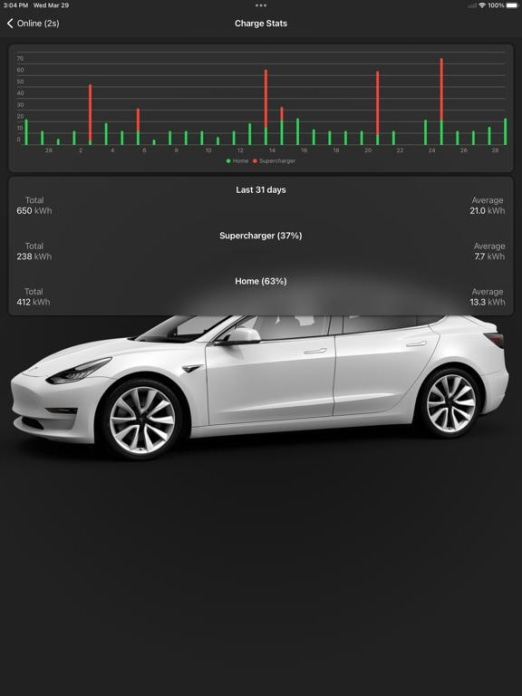




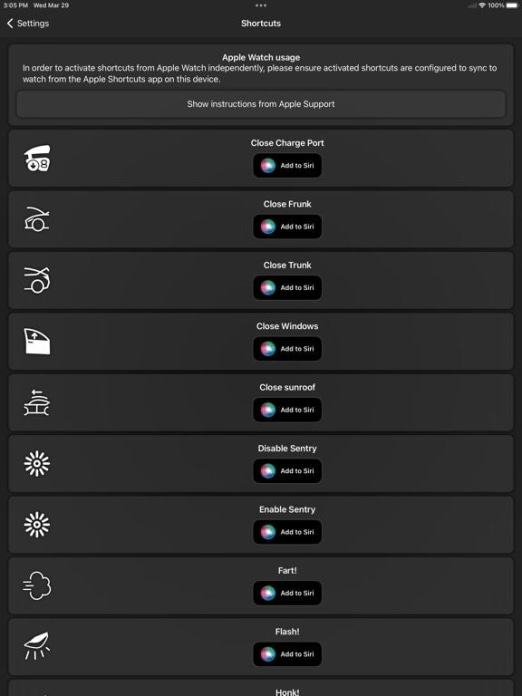
Übersicht der Chart-Platzierungen von Watch app for Tesla in den der letzten 7 Tagen.
Nächste Aktualisierung: Heute 12:00 Uhr MEZ.
Bewertung hinzufügen
| Altersfreigabe | 4+ |
|---|---|
| Sprachen | CS, DA, NL, EN, FR, DE, EL, IT, JA, KO, NB, PL, PT, RU, ZH, ES, SV, ZH, CY |
| Alle Kategorien | Dienstprogramme, Produktivität |


















